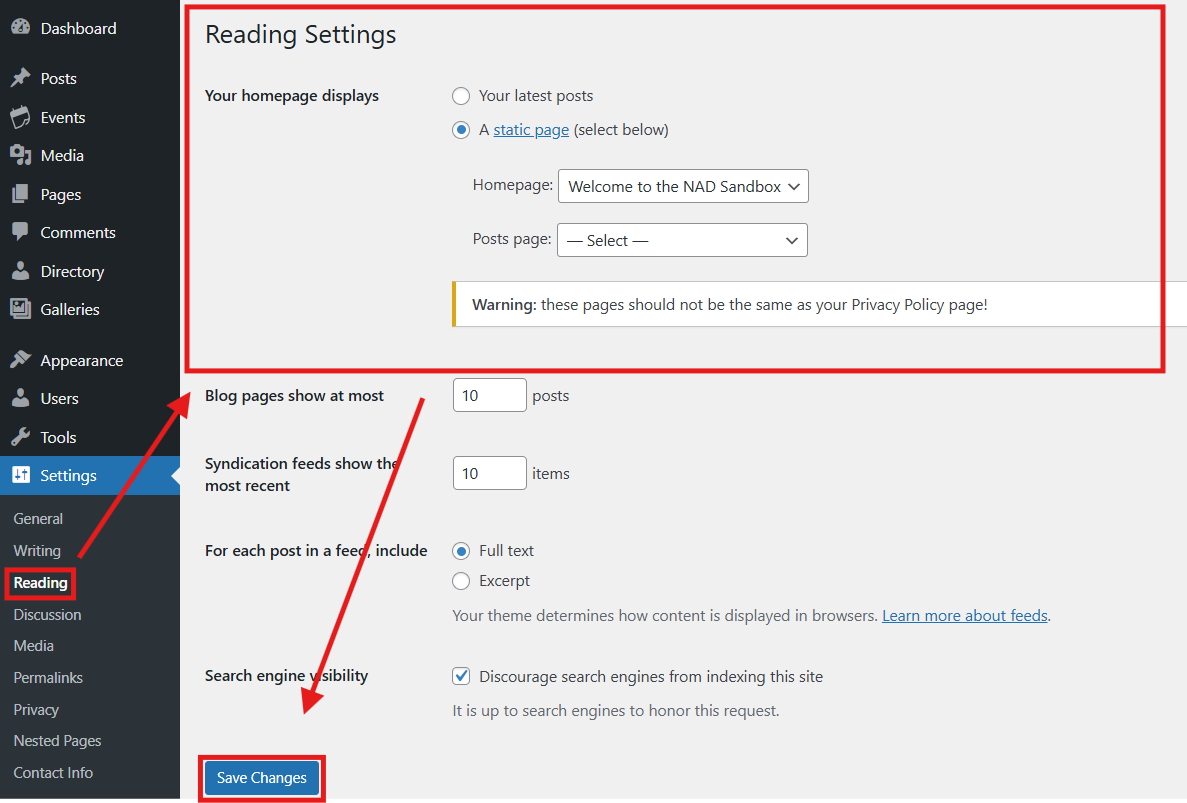Content Management
Adding a Blog Post
Create and publish blog posts to share your message with your audience. WordPress makes it easy to add text, images, videos, and other content to your posts. Organize them with categories and tags to help visitors find related content on your site.
Last updated on 14 Sept, 2025
Creating a Blog Post
Go to Posts in the left navigation menu.
Select Add New.
Use the editor to create your post.
Enter a title for your blog post.
Add your content including text, images, videos, and links.
Click Publish when you're ready to share your post on your site.
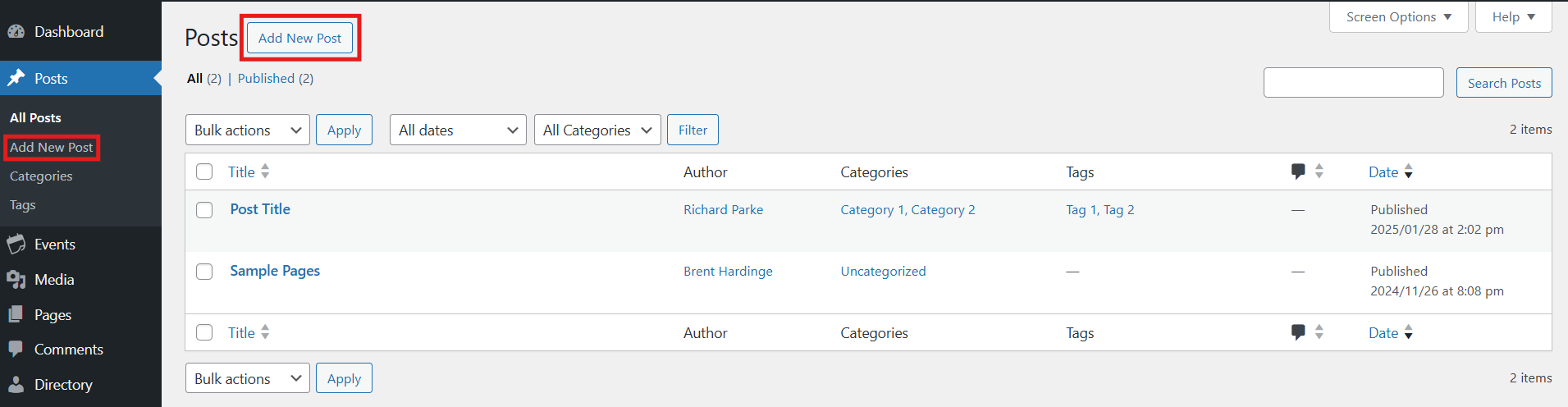
Changing publishing location
Log into your WordPress Dashboard.
Go to Settings in the left navigation menu.
Select the Reading option.
Choose how your posts will be displayed:
Your Latest Posts: With this default setting, your home page shows all your blog posts.
A Static Page: This option uses a fixed page as your home page and displays blog posts on a separate page you select.
Click Save Changes to update your settings.