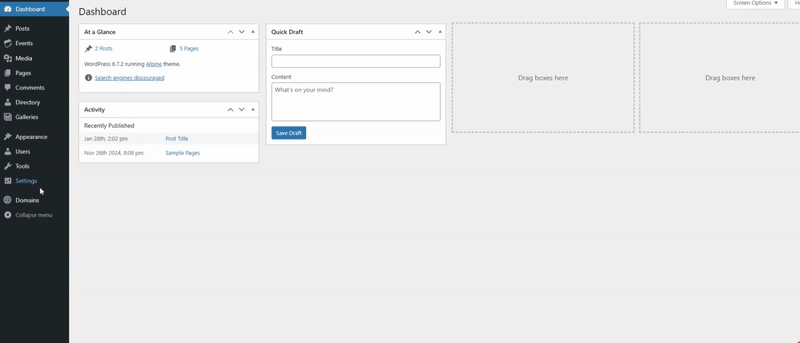Site Management
Updating Contact Information
Keep your site's contact details current so visitors can easily connect with your church. This guide shows you how to update your address, phone number, email, and Adventist Giving link through your WordPress dashboard.
Updated 2 weeks ago
Updating Contact Information
To change your site's contact information:
Log into your WordPress dashboard
Navigate to Settings in the left menu
Select Contact Info
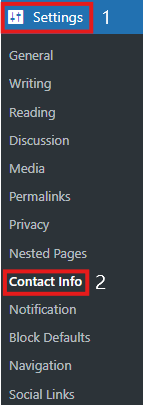
4. Update your organization's details:
Street address
City
State
Email address
Phone number
5. You can also add your Adventist Giving link to make online donations easy for your visitors
6. Click Save Changes when complete
Keeping your contact information current ensures visitors can easily reach your church and access important resources like online giving.