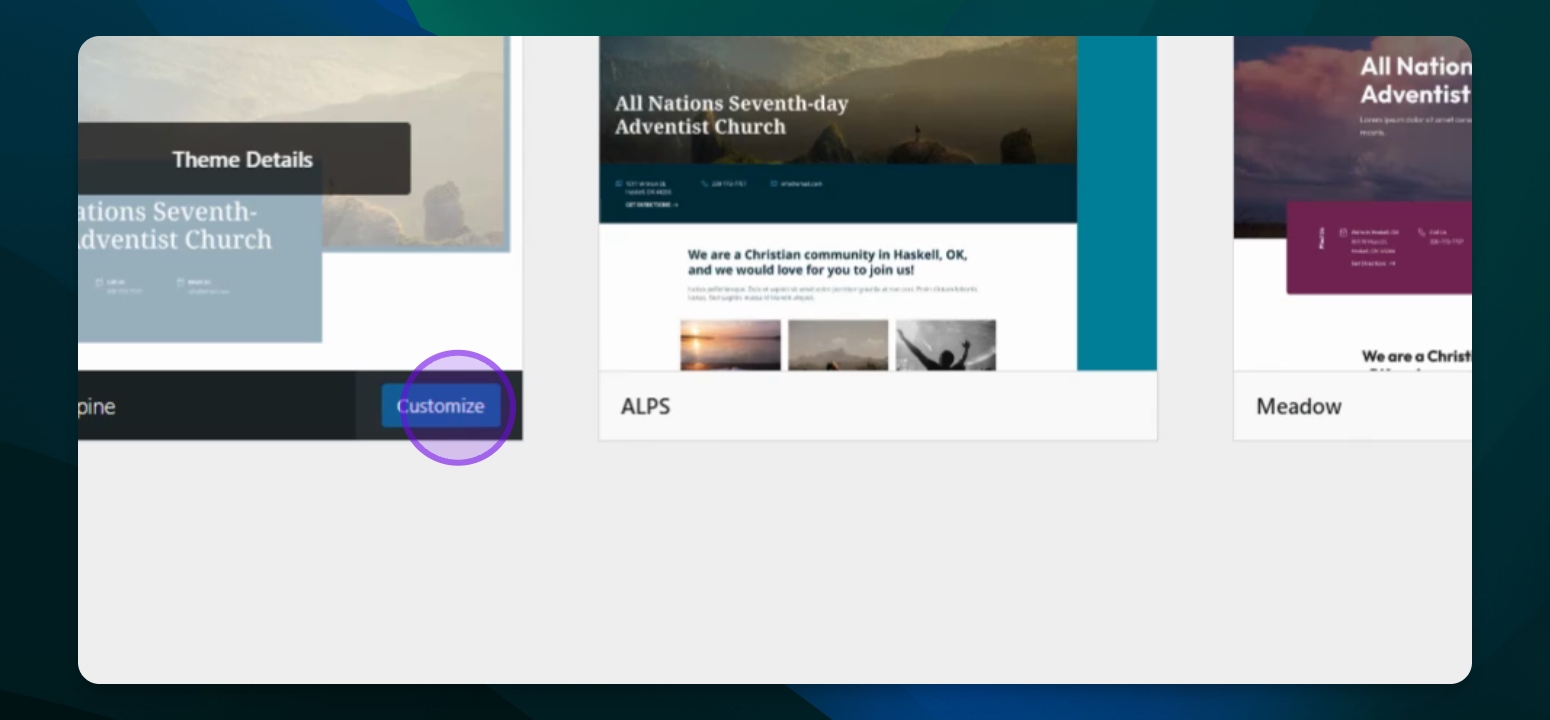Themes in Frame
Learn how to change your website’s appearance by switching between installed themes or selecting a new one. This guide walks you through previewing, activating, and managing themes to customize the look and feel of your site.
Updated 1 week ago
TL;DR
1
Go to Themes
Access Themes from WordPress dashboard under Appearance.
2
Check Active Theme
Hover to see which theme is currently active.
3
Activate New Theme
Hover over a theme and click Activate to switch.
4
Customize Your Theme
Press Customize to modify settings and view previews.
Let's Do It Together!
Step 1: Access Themes
Go to your WordPress dashboard.
Hover over Appearance and click on Themes.
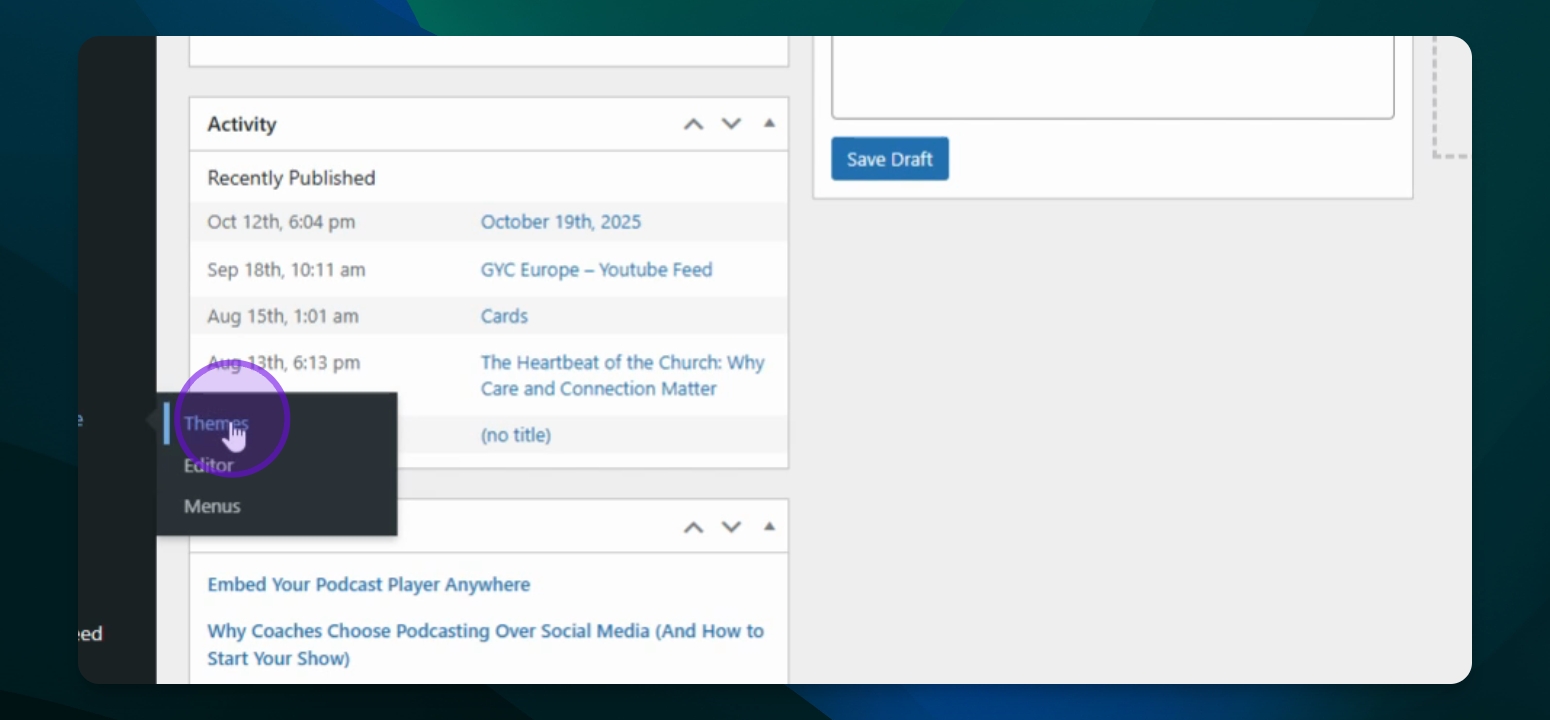
Step 2: View Active Theme
In the Themes section, hover over the black box to see the currently active theme.
You will see the name of the active theme, which is Meadow.
Step 3: Activate New Theme
Hover over the desired theme and click Activate.
The new theme will now be active on your site.
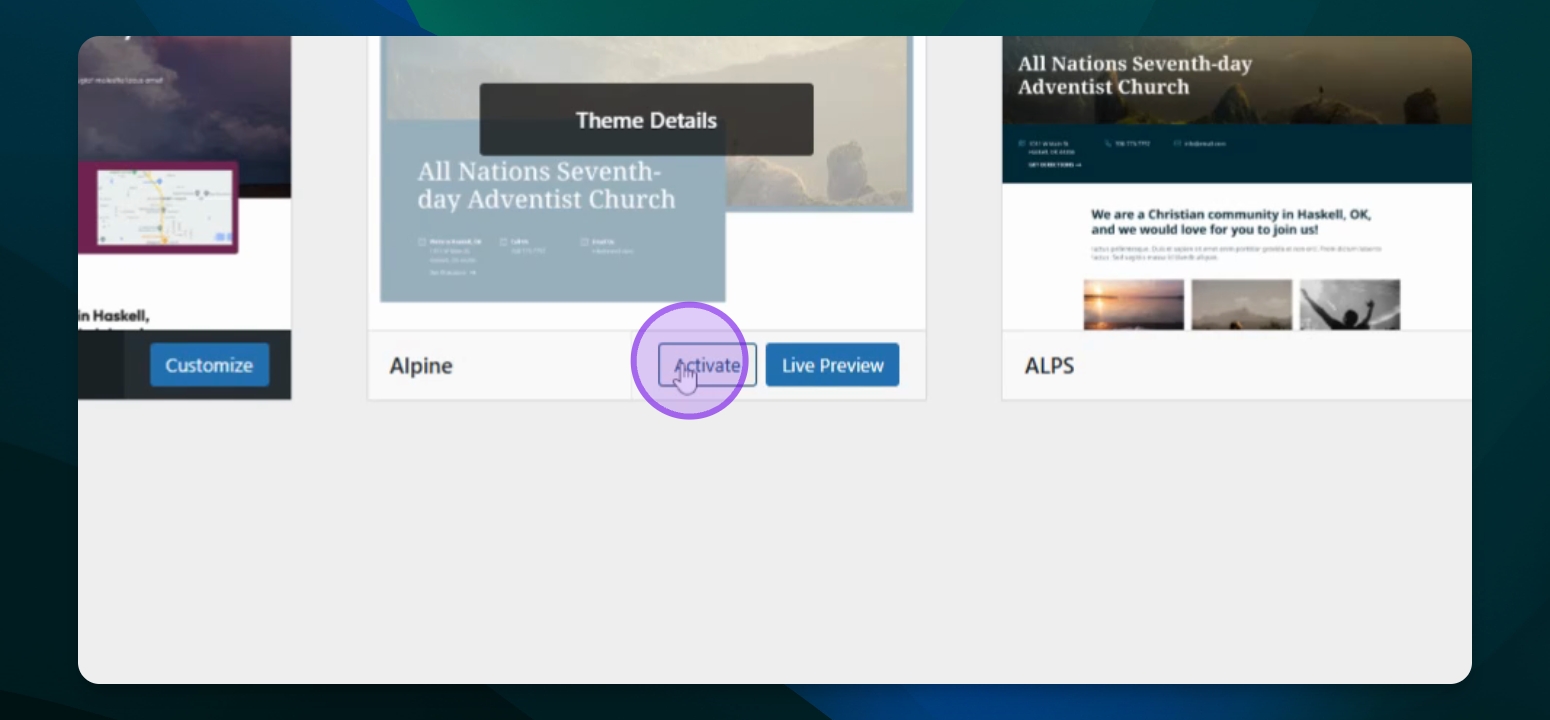
Step 4: Customize Themes
You can view live previews of themes.
Press the Customize button to modify the theme settings.